家里使用一台T430的笔记本做个人服务器用,其中涉及到合盖休眠的问题,记录一下(其实是因为立了这个月更新两篇博客的目标,刚好重新配置机器,翻出来凑数的)
测试环境:原作者测试的是Ubuntu18.04和Ubuntu16.04,我使用的 Ubuntu 20.04 LTS 也OK
编辑文件 /etc/systemd/logind.conf ( sudo nano /etc/systemd/logind.conf ) ,我只用到了 HandleLidSwitch ,也就是合上笔记本盖后的电源行为,其它的没测试过
#HandlePowerKey=poweroff #按下电源键后的行为
#HandleSuspendKey=suspend #按下挂起键后的行为
#HandleHibernateKey=hibernate #按下休眠键后的行为
HandleLidSwitch=ignore #合上笔记本盖后的行为,默认suspend(改为ignore;即合盖不休眠),注意去掉前面的注释符 #
#HandleLidSwitchExternalPower=suspend #有外部电源的情况下合盖后的行为
#HandleLidSwitchDocked=ignore #连接扩展坞的情况下合盖后的行为
#HandleRebootKey=reboot #按下重启键后的行为修改之后,按Ctrl+X 退出,再按回车按原文件名保存即可
然后重启服务 service systemd-logind restart
参考:
https://blog.csdn.net/xiaoxiao133/article/details/82847936
https://unix.stackexchange.com/a/628090
本文是 居家服务器折腾笔记 的一部分,这个系列是一个缝合了很多外链的怪物,欢迎品鉴

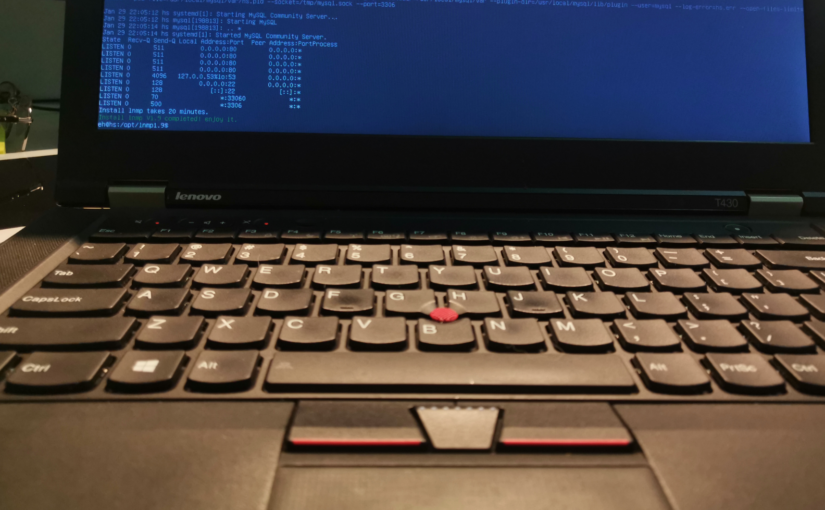
2 thoughts on “Ubuntu 笔记本合盖子不休眠的方法”